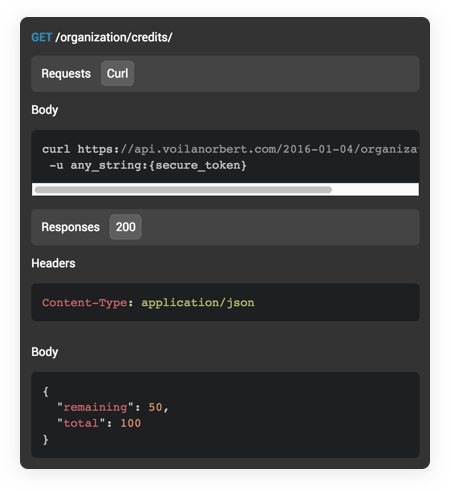Sales
Fill up your pipeline with qualified leads and get personal with decision-makers.
Norbert, at your service!
Fill up your pipeline with qualified leads and get personal with decision-makers.
Build lists and contact persons of interest to build resourceful relationships.
Hunt down talent and reach out with the right message, at the right time.
Find the right reporters and create buzz around last new product or feature.
Reach out to blogs, build links, contact authors and spread your content.
Email is the best channel to build long-lasting relationships with just about anyone important to your business.

Happy Customers
Emails Found
There are many ways how to find someone's email address online... You could check their about page, dig through their social media accounts, or even make a blind guess.
But since these manual methods are slow and unpredictable, you can instead use a dedicated Email Finder Tool like Voila Norbert.
With Norbert, all you need is your prospect's name and the company URL they're working for. Norbert will then fetch you a valid email address in a breeze.
Voila Norbert uses a combination of highly effective methods to always find the freshest and best email to contact someone. On top of that, we also keep a contact database that we update regularly.
But although having a database improves search speed, most of the time we run new searches to always keep our emails fresh and up-to-date.
Whatever the case, Norbert always runs the found email address through an email verification process to validate its accuracy. Each email is then equipped with a "certainty score" that tells you how sure Norbert is that he found the right email address for you.
To find an email address with Voila Norbert Email Finder, you need two things:
Enter this information into Norbert Email Finder and Norbert will spit back a valid email address in less than a second.
Note: If Norbert can't find an email address, double-check that you have the right domain. Some companies use different domain names for their websites and their emails.
Voila Norbert has up to a 98% success rate. That's because before we return any emails we make sure to verify them with rigorous multi-step email verification methods.
Unfortunately, some mailing servers prevent us from making all the checks — when that happens, Norbert will let you know by marking the email with an orange dot and a certainty score. This doesn't mean the email address isn't valid, it's just that we couldn't properly validate that address of your prospect because of their mailing server.
But you have nothing to worry about. If any of the email addresses we find for you turn out to be incorrect, you can contact our support team here and we'll refund your credits for the bounced emails.
Among the top three email finders on the market—the other two being Hunter and Snovio—Voila Norbert stands out by its accuracy and ease of use.
According to this research done by Ahrefs, Voila Norbert is 1.3 times more accurate than Hunter and 3.3 times more accurate than Snovio.
And according to this G2 Crowds comparison, Voila Norbert is the easiest tool to use among the top email finder.
So if you want an email finder that's accurate and easy to use, Voila Norbert is your tool.
On top of that Norbert is built for efficiency and scale, so it can work with your team no matter how big or small. And if you're using other tools, you can integrate them with Norbert either directly or indirectly through Zapier.
Voila Norbert Email Finder Tool integrates with Google Chrome, Zapier, Salesforce, Pipedrive, Mailshake, Drip, ReplyApp, Hubspot, and Close.com. The email verification tool integrates with Mailchimp, SendGrid, Jotform, and Formstack.
Yes, we have an API with full documentation. You can quickly get started with a free API key. Our API works with Node.js, PHP, Python, and Ruby.
Yes, we do. You can download it here.
With the chrome extension, you can find the email addresses of your prospects right while browsing through their websites.
On top of that, with the latest update, you can also use Voila Norbert Chrome Extension with LinkedIn search functionality. Click here to read more about it.
Yes, all you have to do is download our chrome extension. Then, the next time you log into your LinkedIn account, you'll see a button with Voila Norbert logo in the top right corner. This means the extension was successfully installed.
Now click on anyone's LinkedIn profile and you'll see an orange "Find Email" button next to their bio. This button also appears next to people's profiles every time you use LinkedIn Search and Sales Navigator.
If you're interested to learn more, feel free to read a more detailed description in our article here.
Voila Norbert Email Finder is free to use for the first 50 email leads.
After that, our pricing starts at 1000 monthly credits at $49 per month, all the way up to 50,000 leads for $499 per month.
For more information, check our pricing page.
Note: One credit is one correct email address. If Norbert can't find a correct email address, you don't get charged a credit.
Voila Norbert Email Finder has four pricing tiers:
Valet — 1,000 monthly leads at $49 ($39 with annual subscription)
Butler — 5,000 monthly leads at $99 ($79 with annual subscription)
Advisor — 15,000 monthly leads at $249 ($199 with annual subscription)
Counselor — 50,000 monthly leads at $499 ($399 with annual subscription)
With the annual subscription, you also get credit rollover, so your credits will never expire.
On the other hand, Voila Norbert Email Verification services start at $0.003 per email and decrease to $0.001 per email for large lists.
Finally, Voila Norbert Enrichment services start at $0.04 per email and decrease to $0.015 per email for large lists.
No, never.
Once you search for a contact and Voila Norbert retrieves the email address, it gets stored in your list of prospects. So next time you search for the same prospect, Norbert will simply retrieve the email address that he once found already.
We have an email verification tool as well.
It’s a pay-as-you-go service, so there are no hidden costs. Only $.003 per email up to 500,000 emails, and $.001 per email above that. Minimum $2.
In addition to our prospecting tool and verification tool, we also have an enrichment tool.
If you want more data on a contact beyond just the email address, Voila Norbert can find the current job title, company, location, and social profiles of the people behind the emails on your list.
Only $.04/email up to 2k, $.02/email up to 50k, and $.015/email above that, with a $4 minimum.
You can email us anytime at me@voilanorbert.com and you will be in touch with a human in no more than 24 hours.
Find corporate emails of decision-makers at scale to build more and better relations.
GET 50 FREE LEADSValidate emails in real-time to reach real people and keep your sender score safe.
VERIFY MY EMAIL LISTEnrich contacts to target prospects with the right message, in the right place, at the right time.
ENRICH MY DATA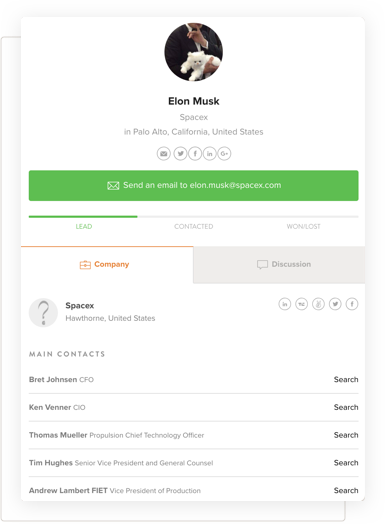
An accurate and up-to-date database of B2B contacts right at your fingertips.
Context leads to better conversion
Bulk actions, native integrations and a killer API.
Get 50 leads for free!Smart technology to verify every email. Your email reputation stays safe while your open rates and revenue increases.
VERIFY MY EMAIL LIST

Automate your email follow-ups with Norbert’s Sequences. Combines powerful features like AI email writing, inbox rotation, A/B testing, email personalization to help you send highly effective campaigns. Ensure your account doesn't get blacklisted with our email warmup feature. It’s free for up to 2500 monthly emails and 1000 active leads, so try it now.
Try for freeFind contact information right where you need it. Norbert’s Chrome extension sources contacts of companies right as you prospect online.
Add To Chrome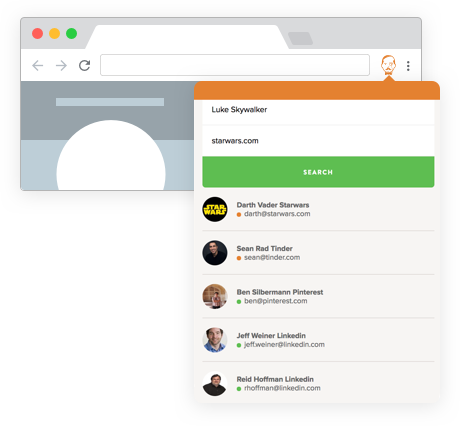

Sync leads from Norbert across your tool stack through native integrations and Zapier.
Try for freeAutomate email verification and enrichment in your websites and applications.
Works with PHP, Python, Ruby and .Net
View Docs