Salesforce
To integrate VoilaNorbert with Salesforce click on the Connect to Salesforce box in the Integrations section.
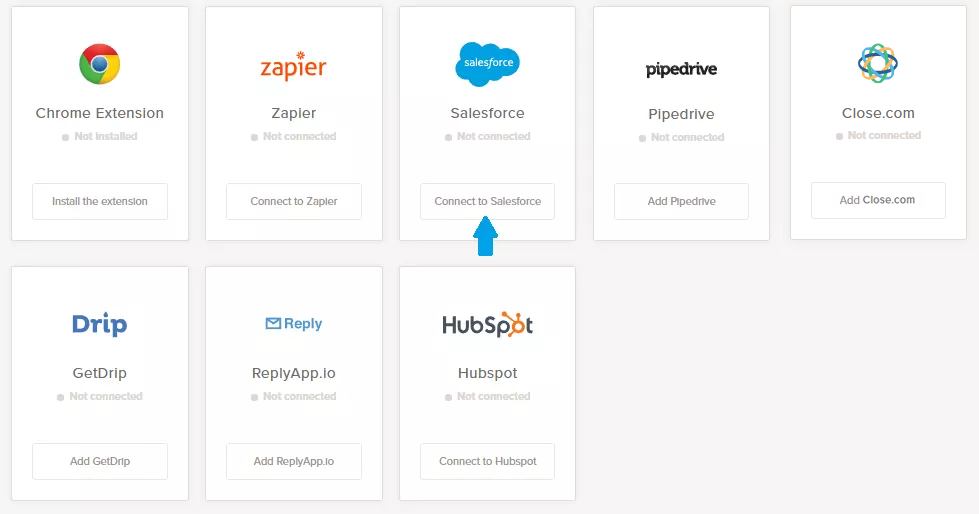
After you click the Connect to Salesforce, you will be prompted for your Salesforce credentials. Authorize VoilaNorbert and the integration process will be completed.
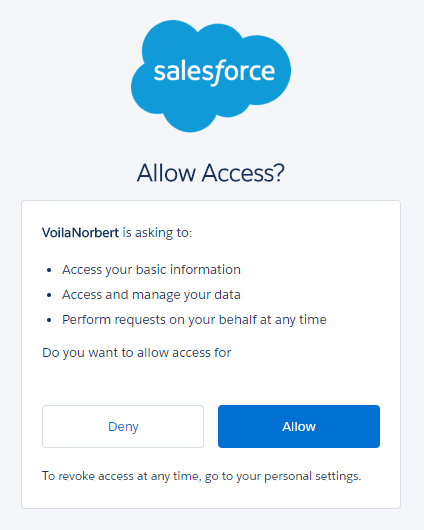
The integration helps you sync contacts found in VoilaNorbert with your Salesforce account. With the Salesforce integration activated when find a contact at VoilaNorbert it will be added to contact list of your Salesforce account.
You can disable the integration not to sync contacts to Salesforce at anytime by disabling the Salesforce Integrations on the integrations page.
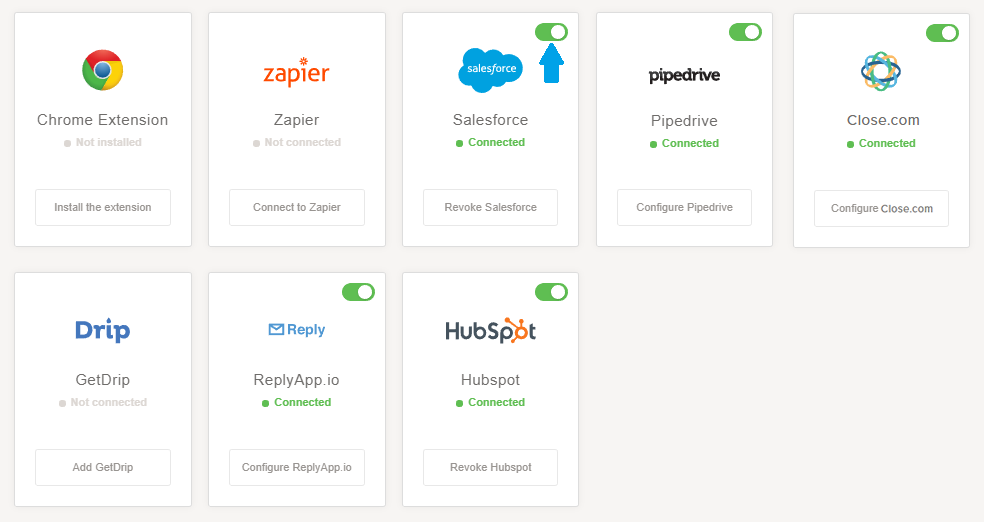
You can cancel the integration on your Salesforce account by using Revoke Salesforce button at integration page of VoilaNorbert